Instagram is one of the most used social media in the world but to our notice Instagram seems to consume lots of mobile data. Whether you’re posting your own photos and videos, or just flicking through your feed, due to this issue of data consumption many people in one way or the other try to abstain from using Instagram but that not their main intension to stop using Instagram but due to data consumption.
The best way to use Instagram is when you are not on mobile data but not withstanding in this post am going to be sharing some basic settings that will make your Instagram minimize the usage of data and I believe that would save you the stress of thinking about data consumption whenever you want to post your own photos and videos, or just flicking through your feed and also most people has friends who normally post lots of videos and we all know that videos consume more data.
Don’t panic on how this is going to be done. I know you might have been looking for, how you can minimize your data while using Instagram, this could be a remedy for your case. Just sit and relax as we as I take you through the possible steps required in order to minimize your data consumption using Instagram.
How to Turn On Facebook’s Data Saver Tool
One of the way we can minimize data while using Instagram is by turning on Facebook data saver tool which am going to taking you through as we continue with this tutorial. If you scroll through your feed on a cellular connection, you’re still going to burn through quite a lot of mobile data; it’s just that opening the app won’t use as much because Instagram preloads less of your feed
- Turn your Instagram and scroll to your profile. Tap on the Gear icon to open the Settings screen.
3.Proceed by selecting (toggle) Use Less Data on.When you now turn this feature off by selecting the Use Less Data ON,then the data usage rate will then decrease.
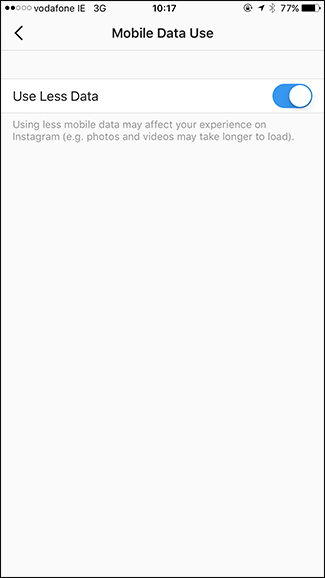
As a smartphone user these are some of the topics you may like to view
with all these features setup, now your Instagram will minimize data consumption. We all know that Instagram is a data hungry app, so it is better to minimize that data usage rate to avoid running short of data unexpectedly.
- HOW TO DELIVER OR FAX A DOCUMENT FROM YOUR SMARTPHONE
- HOW TO USE GREENIFY TO OPTIMIZE YOUR ANDROID PHONE’S BATTERY LIFE
with all these features setup, now your Instagram will minimize data consumption. We all know that Instagram is a data hungry app, so it is better to minimize that data usage rate to avoid running short of data unexpectedly.
Get our updates delivered to your inbox





I have been looking for how to minimize my instagram data,finally I have found it here.Thanks to wwww.dbencotech.com for this wonderful tutor
ReplyDeleteWell, this is what I call a great news!
ReplyDeleteI'ma huge fan of George R.R. Martin's 'Song of Fire And Ice' (and not that huge fan of the TV series ""Game of Thrones"" based on the book) and playing a themed slot
would be simply awesome. Hope, they will make one really decent game...
Ignoring the ones on the lower level. Before you do so.
ReplyDelete